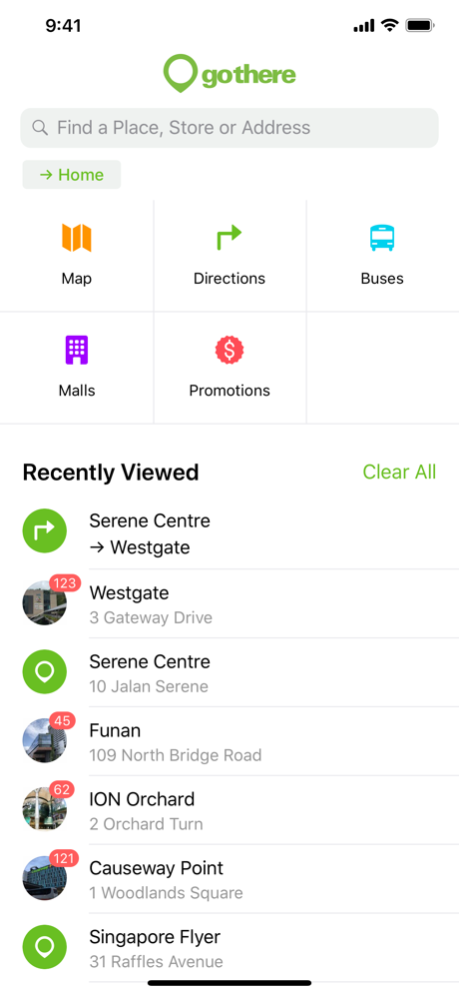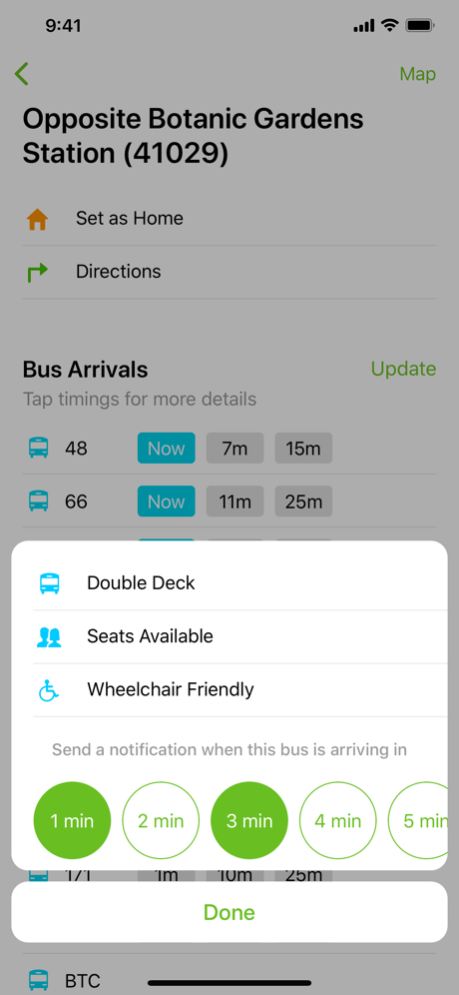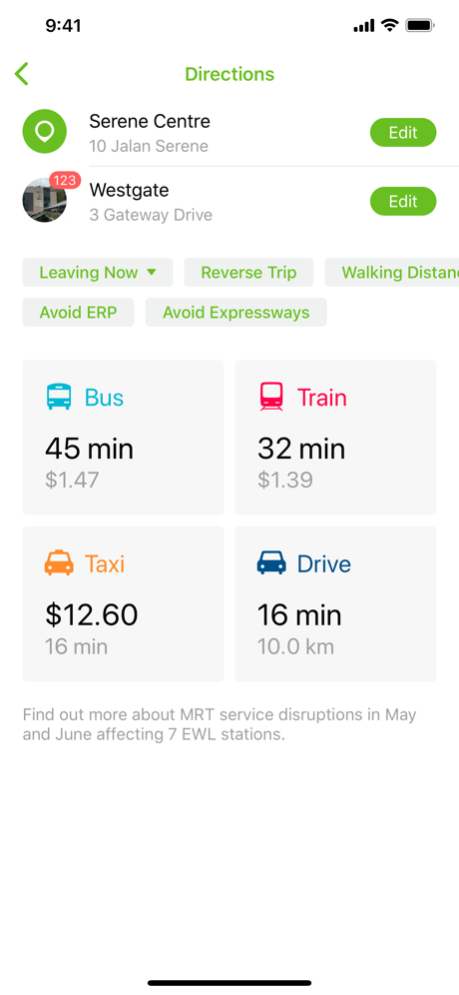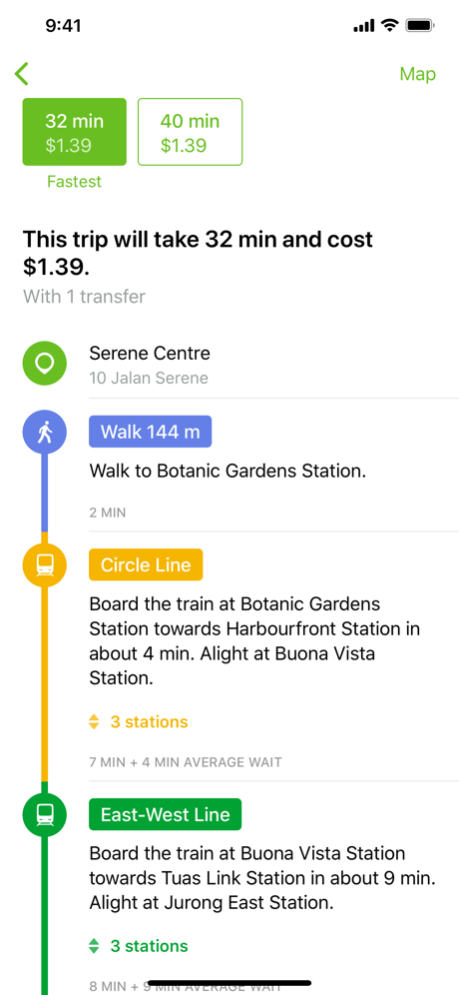gothere.sg lite 1.27
Free Version
Publisher Description
Gothere.sg makes it easier than ever to decide where to go and how to get there.
Ever wonder what discounts are available when you are dining out or shopping at a mall?
Now updated with directories in shopping malls and discounts in stores, all neatly arranged and organised!
(Psst, recent food reviews are included for your inspiration! Not ads hor…)
• Directions covering the entire public transport network including the Tuas West Extension and Downtown Line 3
• Search or browse bus stops with bus arrival times
• Find driving routes that minimises ERP or avoid expressways
• Browse store directories in shopping malls around the island
• Discover the latest discounts in shops/restaurants all over Singapore
If there's something you'd like to see, let us know at feedback@gothere.sg!
Aug 19, 2019
Version 1.27
Minor bug fixes
About gothere.sg lite
gothere.sg lite is a free app for iOS published in the Recreation list of apps, part of Home & Hobby.
The company that develops gothere.sg lite is gothere.sg. The latest version released by its developer is 1.27. This app was rated by 2 users of our site and has an average rating of 4.5.
To install gothere.sg lite on your iOS device, just click the green Continue To App button above to start the installation process. The app is listed on our website since 2019-08-19 and was downloaded 366 times. We have already checked if the download link is safe, however for your own protection we recommend that you scan the downloaded app with your antivirus. Your antivirus may detect the gothere.sg lite as malware if the download link is broken.
How to install gothere.sg lite on your iOS device:
- Click on the Continue To App button on our website. This will redirect you to the App Store.
- Once the gothere.sg lite is shown in the iTunes listing of your iOS device, you can start its download and installation. Tap on the GET button to the right of the app to start downloading it.
- If you are not logged-in the iOS appstore app, you'll be prompted for your your Apple ID and/or password.
- After gothere.sg lite is downloaded, you'll see an INSTALL button to the right. Tap on it to start the actual installation of the iOS app.
- Once installation is finished you can tap on the OPEN button to start it. Its icon will also be added to your device home screen.